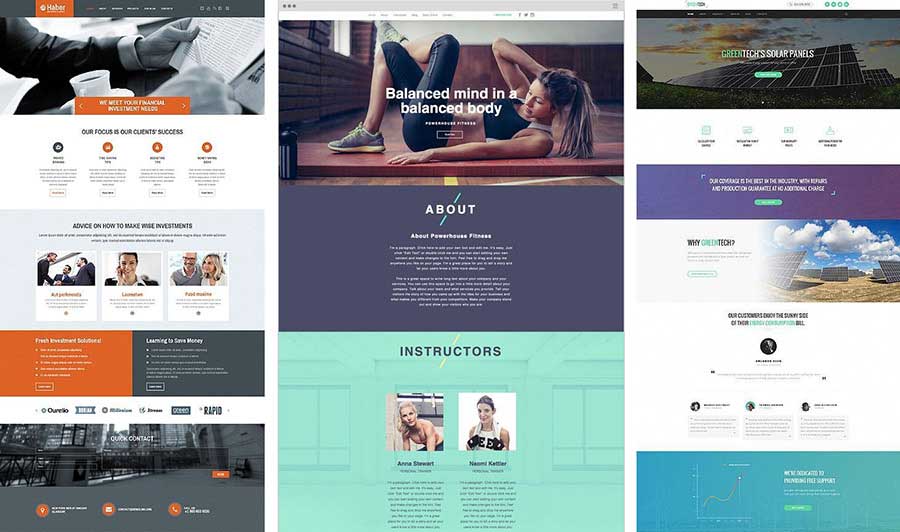Astra is a popular, lightweight WordPress theme that is designed to be fast and easy to use. You can use Astra to create a wide range of websites, including blogs, portfolios, and ecommerce stores. Here are the basic steps to use Astra for your WordPress website:
- Install the Astra theme on your WordPress site. This can be done by going to the “Appearance” > “Themes” section of your WordPress dashboard, searching for Astra and clicking on the “Install” button. Once the theme is installed, you can activate it by clicking on the “Activate” button.
- Customize the design and layout of your site using the Astra theme options. This can be done by going to the “Appearance” > “Customize” section of your WordPress dashboard. Here you can change the colors, fonts, and layout of your site, as well as add custom CSS and JavaScript.
- Create your pages and posts using the built-in WordPress editor. Astra is fully compatible with the WordPress editor, so you can use it to add text, images, videos, and other elements to your pages and posts.
- Install Astra Addons to add more features and options to your site. Astra provides a range of addons that you can use to add extra features such as custom templates, custom layouts, and other features to your site.
- Create your own custom layout using Astra Pro, Astra pro provide a powerful layout and template creation system where you can create your own custom layout using drag and drop.
- Once your site is set up, you can preview it and make any necessary adjustments before going live.
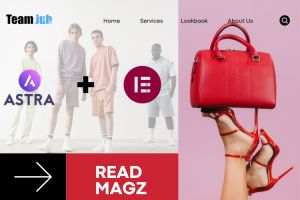
By using Elementor and Astra together, you can leverage the powerful design capabilities of Elementor to create custom layouts and designs for your site, while also taking advantage of Astra’s lightweight and fast performance. This way you can have a beautiful and highly-customizable website that loads fast.
Here’s the basic steps on how to use Elementor and Astra together:
- Install and activate both the Elementor and Astra plugins on your WordPress site.
- Choose and activate Astra as your theme.
- Create a new page or post using Elementor’s drag-and-drop interface to design your custom layout.
- Use Astra theme options to customize the general appearance of your site.
- Use Astra’s custom layouts, template and page settings to apply your design to the entire site
- Test your site and make any necessary adjustments before going live.
It’s worth noting that Astra is fully compatible with Elementor and other popular page builders, Astra’s lightweight and fast performance will allow you to have a fast-loading website, even with a lot of customizations, also you can use Astra addons for Elementor for even more customization options.
It can be helpful to refer to the Astra and Elementor documentation and online tutorials or guides for more detailed instructions on how to use Elementor and Astra together to create a powerful and flexible WordPress website.