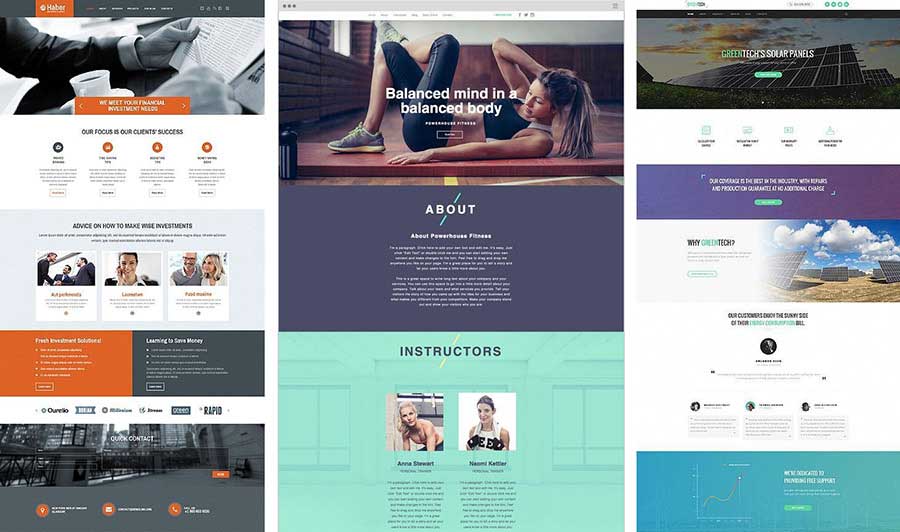Install and set up WordPress on your web server. This will require you to purchase a domain name and web hosting, configure your server, and install the WordPress software.
- Install the WooCommerce plugin on your WordPress site. This can be done by going to the “Plugins” section of your WordPress dashboard and searching for “WooCommerce,” or by uploading the plugin files to your server and activating it.
- Customize the design and layout of your site using a WooCommerce-compatible theme. This can be done by installing a pre-built theme or you can simply contact us we can help you in the best and most efficient way.
- Configure the basic settings for your store, such as your store’s location, currency, and payments options.
- Add your products and set up payment and shipping options. WooCommerce has a built-in product management system where you can add products, set prices, and assign categories and tags.
- Create a shopping cart and checkout page for customers to purchase your products. This can be done by installing additional plugins or by customizing the ones you have already installed.
- Test your site and make any necessary adjustments before going live.
- You will also need to get an SSL certificate for your website and make sure your web hosting supports SSL.
- Configure tax settings and legal requirements to comply with GDPR & other legal requirements.
It’s important to note that while the process is simple, there are various settings, customizations and legal requirements to be considered before going live with the ecommerce store. And, as with any ecommerce store, you’ll need to market your store and drive traffic to it.
It can also be helpful to refer to the WooCommerce documentation and online tutorials or guides for more detailed instructions on creating an ecommerce store with WordPress and WooCommerce.